Create an agent, connect your database, manage tables
You can either use an existing Patterns.app account or request a new one. Once you have successfully logged into Patterns, you will see a welcome screen.
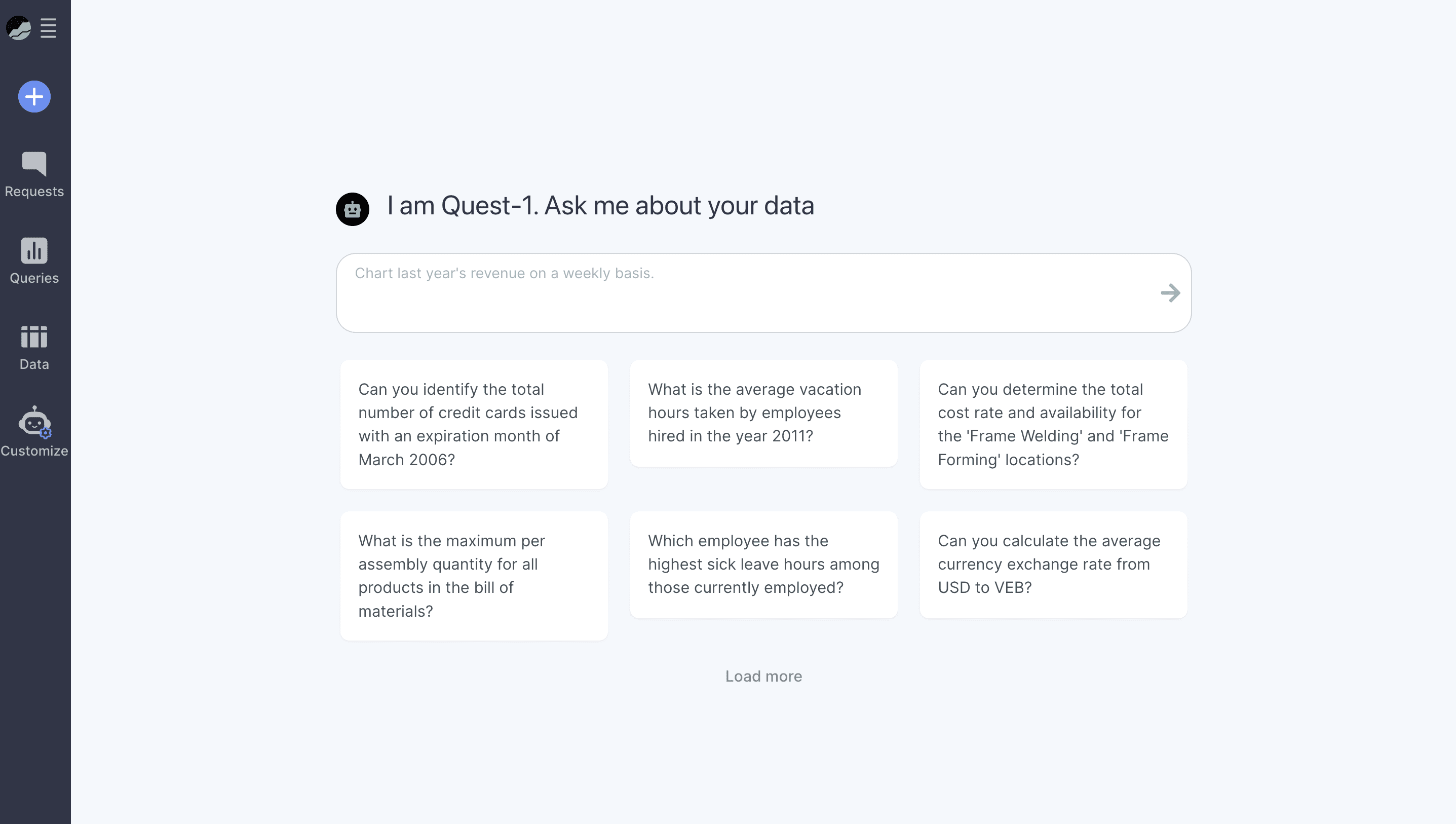
On the left-hand navigation, click on data. You will see sample data of U.S. commercial airline flights.
Click the Manage button. In the Table Manager, you will see how to add or exclude tables from your data analysis. You can click to add new data sources.
You can either use an existing Patterns.app account or request a new one. Once you have successfully logged into Patterns, you will see a welcome screen.
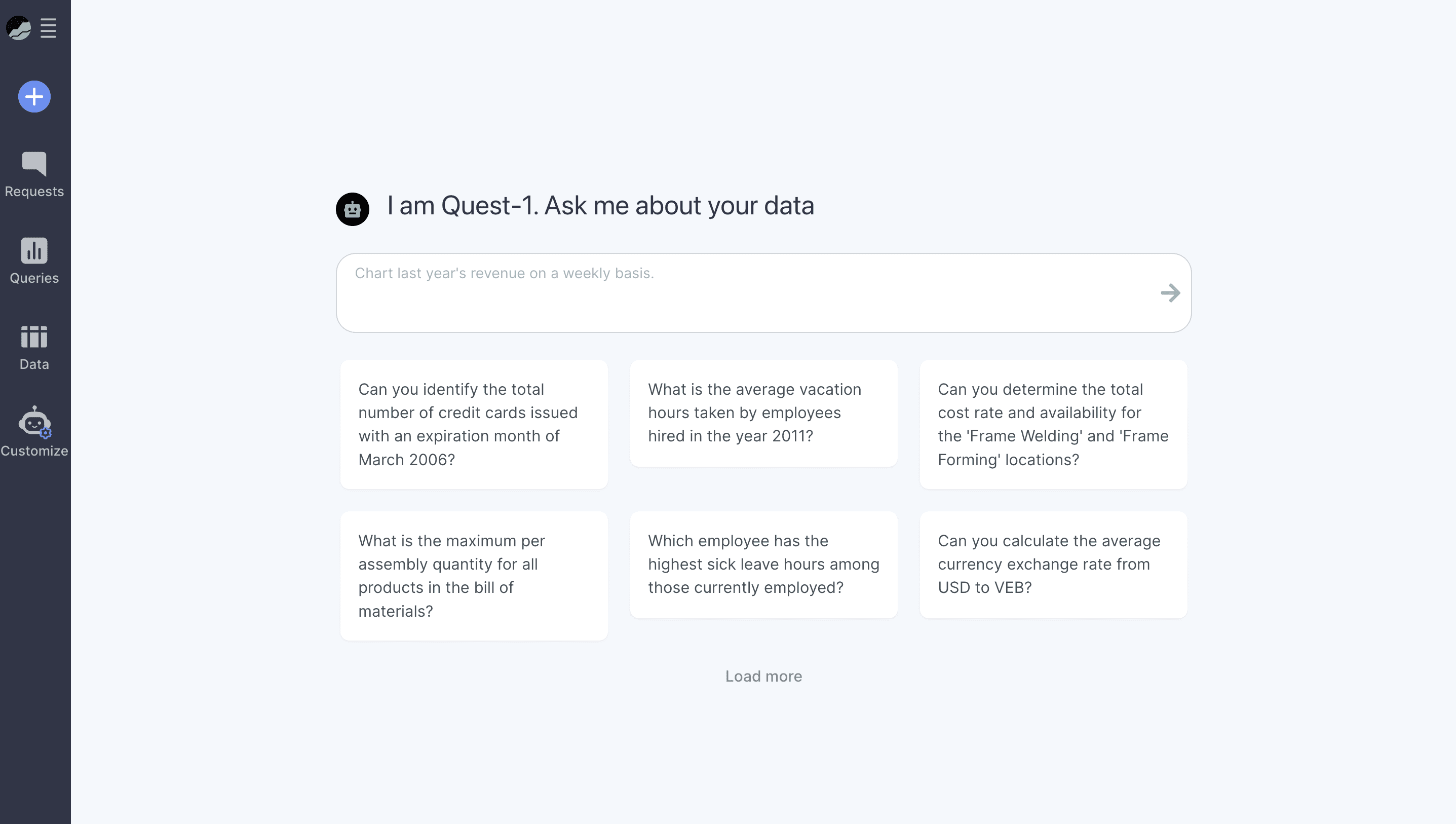
On the left-hand navigation, click on data. You will see sample data of U.S. commercial airline flights.
Click the Manage button. In the Table Manager, you will see how to add or exclude tables from your data analysis. You can click to add new data sources.
You can either use an existing Patterns.app account or request a new one. Once you have successfully logged into Patterns, you will see a welcome screen.
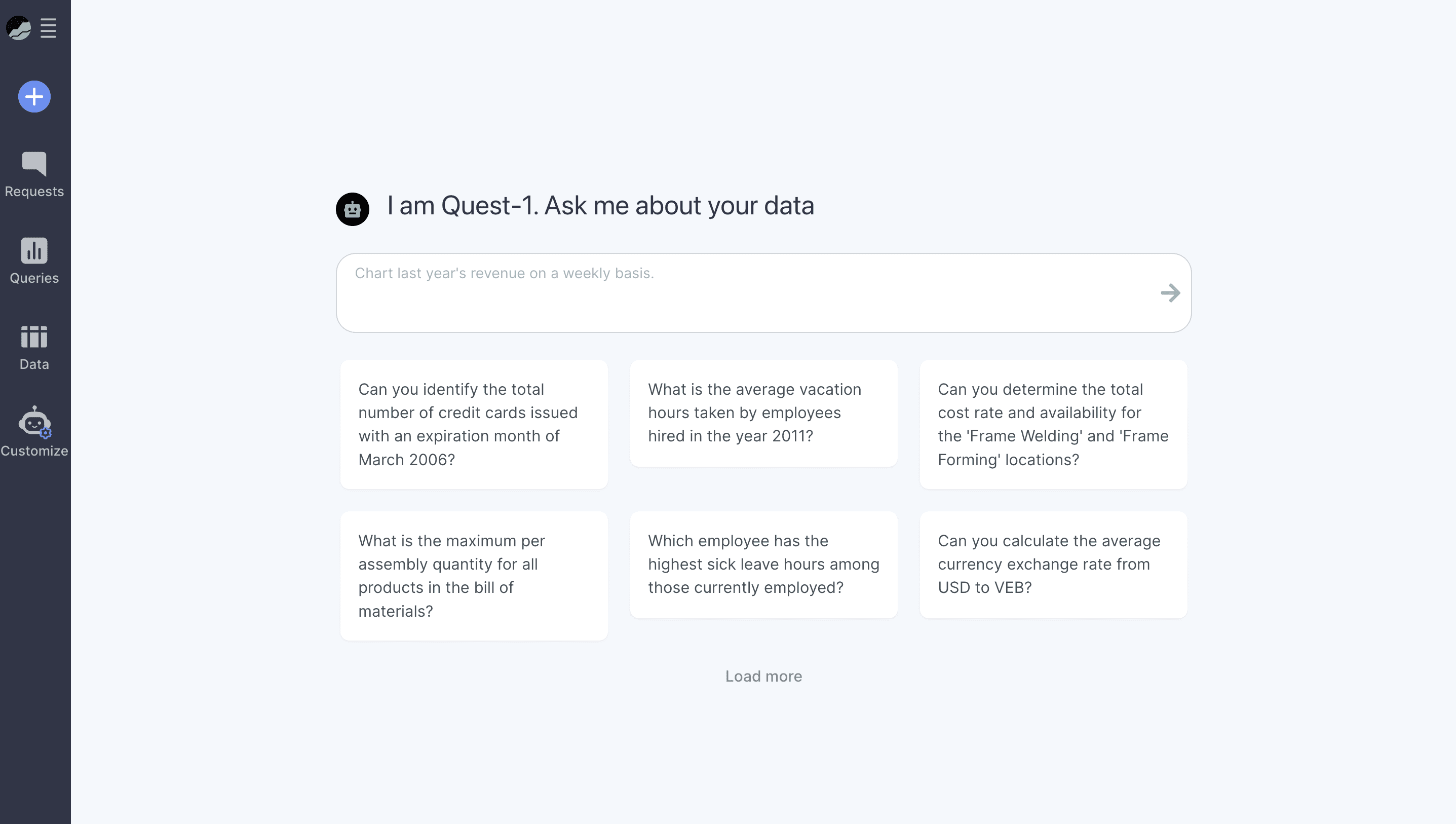
On the left-hand navigation, click on data. You will see sample data of U.S. commercial airline flights.
Click the Manage button. In the Table Manager, you will see how to add or exclude tables from your data analysis. You can click to add new data sources.